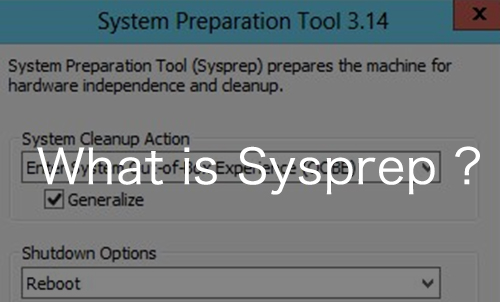Warning: preg_match(): Compilation failed: unrecognized character follows \ at offset 1 in /home/r5652521/public_html/soma-engineering.com/wp-content/themes/affinger/functions.php on line 1548
Warning: preg_match(): Compilation failed: unrecognized character follows \ at offset 1 in /home/r5652521/public_html/soma-engineering.com/wp-content/themes/affinger/functions.php on line 1548
Warning: preg_match(): Compilation failed: unrecognized character follows \ at offset 1 in /home/r5652521/public_html/soma-engineering.com/wp-content/themes/affinger/functions.php on line 1548
こんにちは!
AWS EC2 上で何らかの理由で CentOS を使いたい場合は、AWS Marketplace を使って展開できる事を知りました。
展開方法については、過去の記事にありますので参照頂ければと思います。
【AWS】CentOSをAWS上で使う
https://soma-engineering.com/cloud/aws/use-centos-aws/2018/04/17/
(あまり考えないで)何度か展開しているうちにある事に気づきまして、この with Updates HVM とかって何だろう?思いました。汗;
自分が見た中では、少なくとも以下の 3 つはあるようです。
という事で、この種類についてわかる範囲でまとめてゆきます。
種類
with Updates HVM
最小構成のイメージになります。HVMというのは、ハードウェア仮想マシンの事です。
また、このイメージはハードウェア仮想化用途のようです。(以下サイトの引用)
最新版は HVM しかないので、最新版を使いたい場合はこれを選ぶ必要があります。
CentOS 7 (x86_64) - with Updates HVM | AWS Marketplace
https://aws.amazon.com/marketplace/pp/B00O7WM7QW?qid=1524040627646&sr=0-1&ref_=srh_res_product_title
Product Overview
This is the Official CentOS 7 x86_64 HVM image that has been built with a minimal profile, suiteable for use in HVM instance types only. The image contains just enough packages to run within AWS, bring up an SSH Server and allow users to login. Please note that this is the default CentOS-7 image that we recommend everyone uses...
また、Linux の AMI では、2 つの仮想化の種類があるようです。HVM はそのうちの1つで、もう1つのいずれかを選びます。
- 準仮想化 (PV)
- ハードウェア仮想マシン (HVM) )
これについての情報は、AWS のサイトが参考になりますのでリンクを貼っておきます。
Linux AMI 仮想化タイプ | AWS Marketplace
https://docs.aws.amazon.com/ja_jp/AWSEC2/latest/UserGuide/virtualization_types.html
Release Media
最小構成のイメージになります。root ユーザーで ssh が可能と書いていますが、Release Media は最新版のバージョンはありませんが、古いバージョンのマイナーリリース毎にイメージがあるのでそういう場合を想定しているのかと思われます。また、DVD 版でリリース時以降のセキュリティアップデートは含まれていないようです。つまり、基本的にはセキュリティアップデートはほぼ未適用という事になるかと思います。
また、仮想化の種類として HVM と明記していないので、PV(準仮想化) だと思います。
CentOS 6.5 (x86_64) - Release Media | AWS Marketplace
https://aws.amazon.com/marketplace/pp/B00IOYDTV6?qid=1524042617957&sr=0-3&ref_=srh_res_product_title
Product Overview
This is the Official CentOS 6.5 x86_64 image that has been built with a minimal profile. The image contains just enough packages to run within AWS, bring up an SSH Server and allow users to login. Please note that this image is built against the release time package set for 6.5 ( this includes only the packages that were shipped on the DVD) and does not include any of the security updates released since then. IMPORTANT: This image is setup to allow ssh key based login as the root user, Amazon recommends setting up a non root user for regular instance access.
with Updates
最小構成のイメージになります。with Updates は最新版のバージョンが無いので、古いバージョンですが、基本的には新しいセキュリティアップデートは適用している(つもり)ようです。
また、仮想化の種類として HVM と明記していないので、PV(準仮想化) だと思います。
CentOS 6 (x86_64) - with Updates | AWS Marketplace
https://aws.amazon.com/marketplace/pp/B00A6KUVBW?qid=1524042617957&sr=0-4&ref_=srh_res_product_title
Product Overview
This is the Official CentOS 6 x86_64 image that has been built with a minimal profile. The image contains just enough packages to run within AWS, bring up an SSH Server and allow users to login. If you intend to run CentOS-6/x86_64 images, this one is recommended. CentOS.org intends to keep these images updated based on security fixes and newer point releases.
以上まとめると、以下のようになるかと思います。
CentOS AMI 種類の特徴
| 種類 | OSバージョン | セキュリティアップデート | 仮想化 |
|---|---|---|---|
| with Updates HVM | 最新。 | critical security updates のみ。 | HVM |
| Release Media | 最新ではない。
マイナーバージョンのリリース別 のイメージがある。 |
無い。 | PV |
| with Updates | 最新ではない。 | 新しいセキュリティアップデート
は適用している。 |
PV |
いかがでしょうか。
AMI を展開する際の参考になれば幸いです。
それでは最後までお読みいただきありがとうございました!