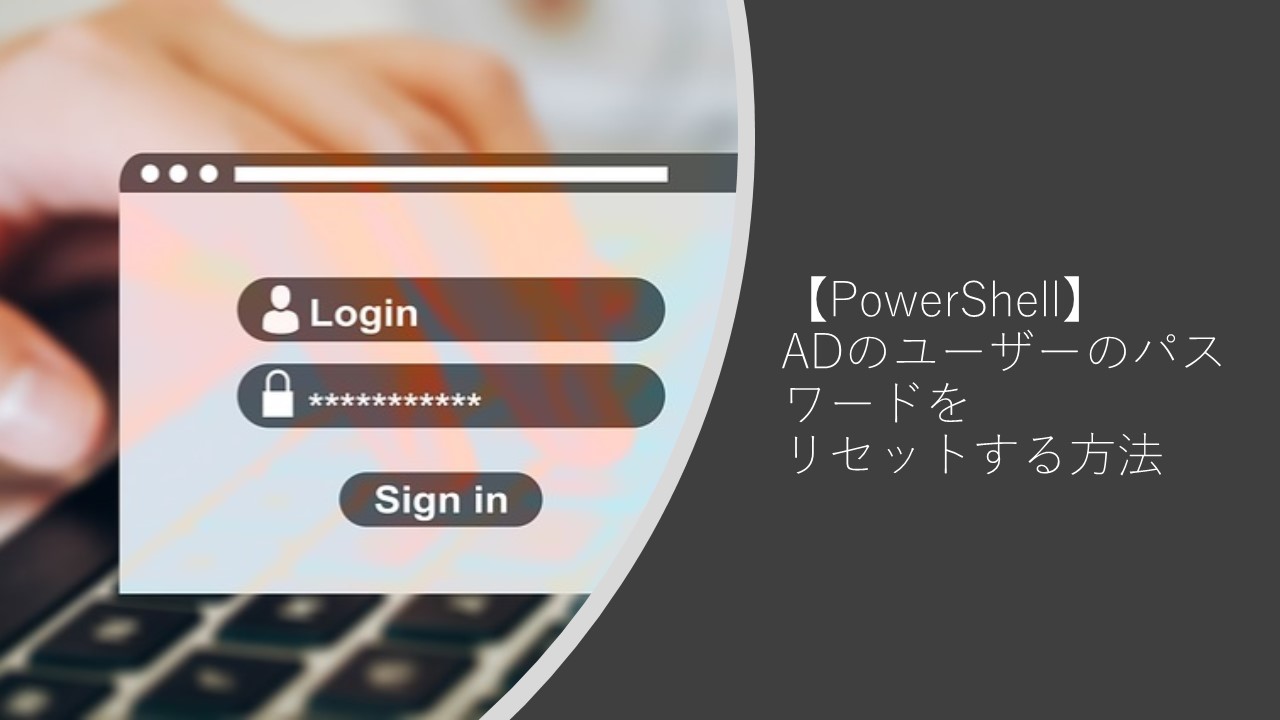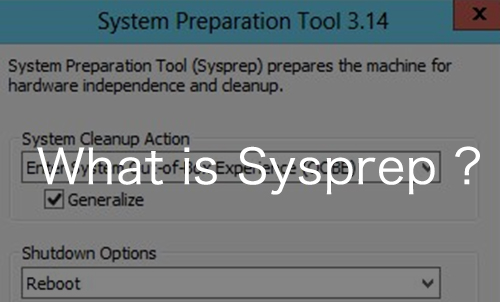Warning: preg_match(): Compilation failed: unrecognized character follows \ at offset 1 in /home/r5652521/public_html/soma-engineering.com/wp-content/themes/affinger/functions.php on line 1548
Warning: preg_match(): Compilation failed: unrecognized character follows \ at offset 1 in /home/r5652521/public_html/soma-engineering.com/wp-content/themes/affinger/functions.php on line 1548
Warning: preg_match(): Compilation failed: unrecognized character follows \ at offset 1 in /home/r5652521/public_html/soma-engineering.com/wp-content/themes/affinger/functions.php on line 1548
Warning: preg_match(): Compilation failed: unrecognized character follows \ at offset 1 in /home/r5652521/public_html/soma-engineering.com/wp-content/themes/affinger/functions.php on line 1548
Warning: preg_match(): Compilation failed: unrecognized character follows \ at offset 1 in /home/r5652521/public_html/soma-engineering.com/wp-content/themes/affinger/functions.php on line 1548
Warning: preg_match(): Compilation failed: unrecognized character follows \ at offset 1 in /home/r5652521/public_html/soma-engineering.com/wp-content/themes/affinger/functions.php on line 1548
こんにちは!そーまんです。
今回は、PowerShell で Active Directory のユーザーのパスワードをリセットしてみました。
多くの場合、パスワードのリセットは Active Directory ユーザーとコンピューターからユーザーを検索してリセットする方法が一般的で皆さんもそうされているかと思っています。
ただし、複数ユーザーのパスワードをリセットする場合はなかなか面倒ですよね。多くの新入社員が入った時や、プロジェクトなどで短期間で多くのユーザーが入ったりとか、そういった場合は PowerShell で一括して変更してしてしまえば楽なのでお勧めします。
事前準備
PowerShell でパスワードをする為には以下がサーバーまたは PC にインストールされている必要があります。
必要なもの
- Windows Server 2016/2019/2022 で実行する場合:AD DS
- Windows 10 で実行する場合:RSAT (インストールは以下の記事をご覧ください。)
必要なものがインストールできたら、以下のコマンドを実行します。
|
1 |
Import-module ActiveDirectory |
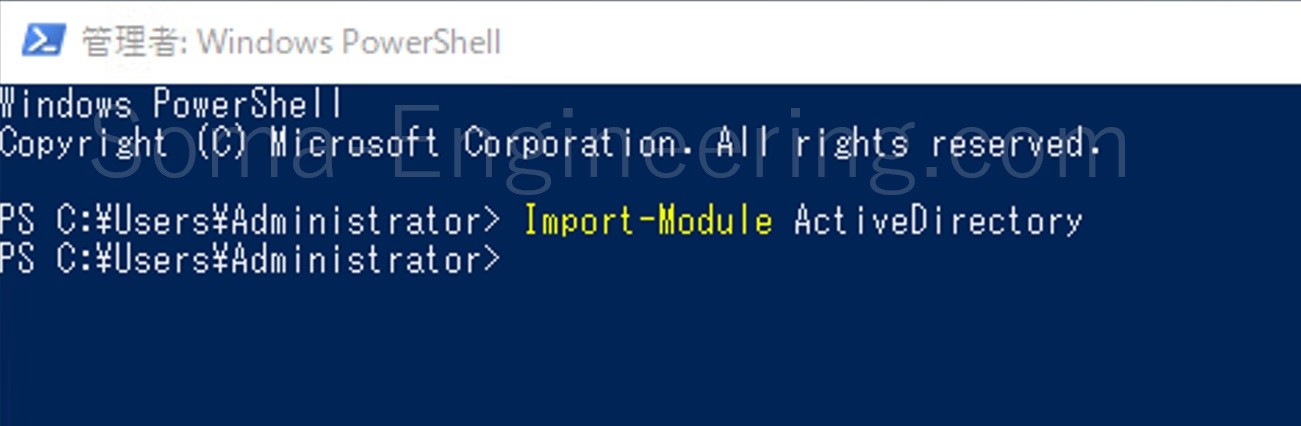
Set-ADAccountPassword コマンドでパスワードをリセットする
ここでは、Set-ADAccountPassword コマンドでパスワードをリセットする為の説明をします。説明不要だと思う方は次の見出しにあるリセット方法のほうに読み飛ばしていただければと思います。
構文
単一のユーザーのパスワードをリセットする
ユーザー単位でパスワードをリセットする場合は以下のようなコマンドを実行します。
|
1 |
Set-ADAccountPassword turashima -Reset -NewPassword (ConvertTo-SecureString -AsPlainText “password1” -Force -Verbose) –PassThru |
ユーザー名を間違えないように気をつけてください
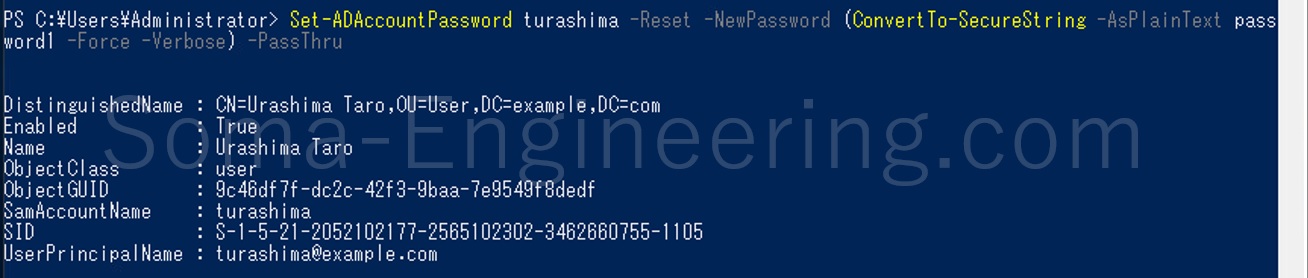
複数のユーザーのパスワードをリセットする
複数のユーザーのパスワードをリセットする場合は、いくつか方法がありますが、ここでは事前にユーザー名とパスワードが格納された CSV ファイルを用意しておき、コマンドでそれを読み込ませて一度にリセットする方法としています。
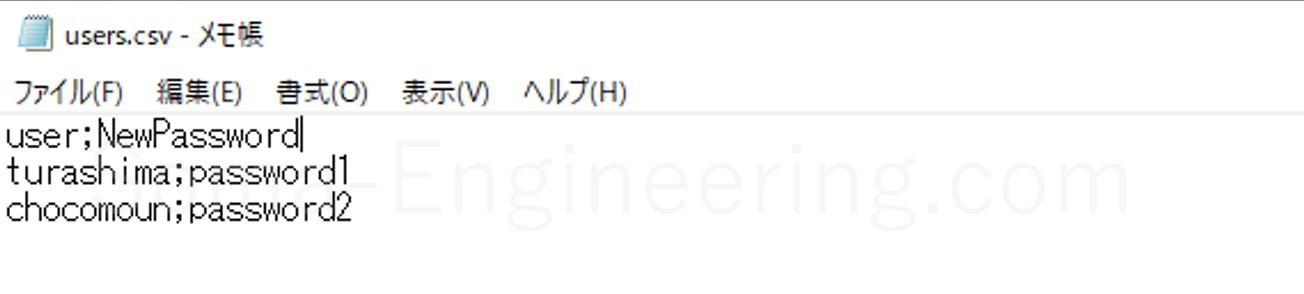
上のファイルが準備できたら以下のコマンドを実行します。
|
1 2 3 4 5 6 |
$users = C:\temp\users.csv Import-Csv $users | ` Foreach { ` $NewPass = ConvertTo-SecureString -AsPlainText $_.NewPassword -Force Set-ADAccountPassword -Identity $_.sAMAccountName -NewPassword $NewPass -Reset -PassThru | Set-ADUser -ChangePasswordAtLogon $false } |
ユーザー名を間違えないように気をつけてください
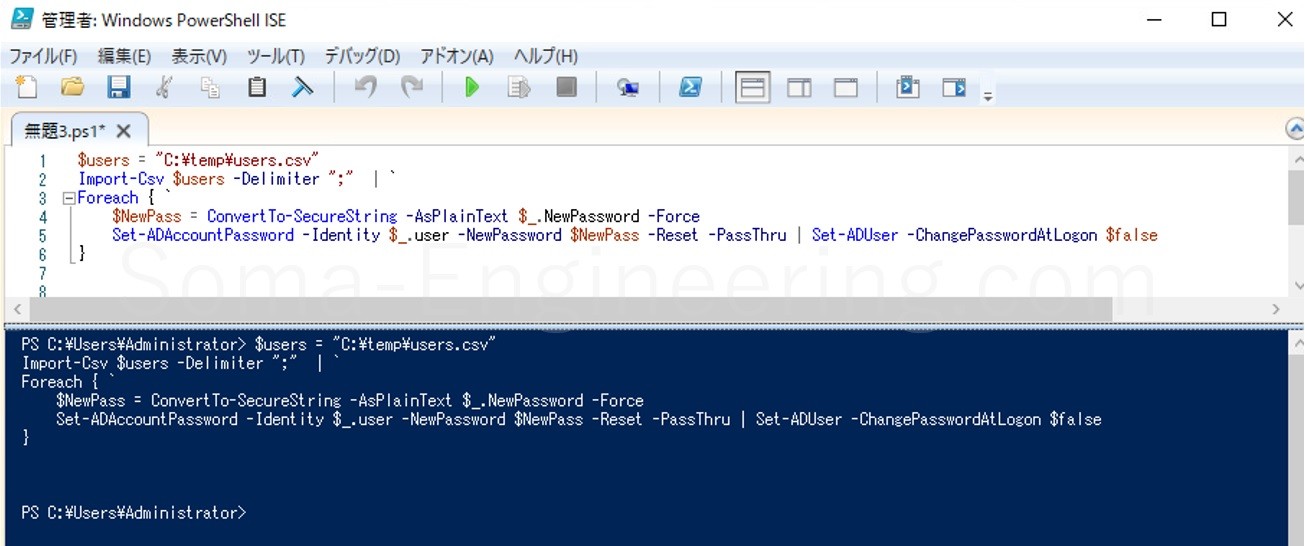
最後に
いかがでしょうか。
このように PowerShell を使ってパスワードをリセットしたほうがパスワードの入力間違いとかにも注意する事ができリセットすることができます。
是非ともこういった方法でユーザーアカウントの管理の手間を減らしてゆければ良いと思います。
それでは最後までお読みいただき有難うございました!