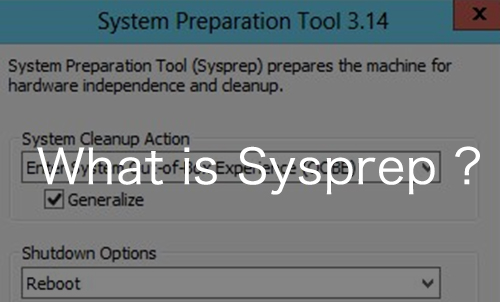Warning: preg_match(): Compilation failed: unrecognized character follows \ at offset 1 in /home/r5652521/public_html/soma-engineering.com/wp-content/themes/affinger/functions.php on line 1548
Warning: preg_match(): Compilation failed: unrecognized character follows \ at offset 1 in /home/r5652521/public_html/soma-engineering.com/wp-content/themes/affinger/functions.php on line 1548
Warning: preg_match(): Compilation failed: unrecognized character follows \ at offset 1 in /home/r5652521/public_html/soma-engineering.com/wp-content/themes/affinger/functions.php on line 1548
こんにちは!
Write-Host は、コンソール画面の出力に限った用途と書きました。ここでは、とりあえず Write-Host にはなく Write-Output にある機能について説明します。
オブジェクトをパイプラインに渡せる
Write-Output も、文字列をコンソールに出力するという点では、Write-Host とも変わりませんが、オブジェクトをパイプラインに渡す事ができます。
以下の例は、"Hello World" という文字列のオブジェクトを、パイプラインで Get-Member というコマンドに渡しています。
|
1 2 3 4 5 6 7 8 9 10 11 12 13 14 15 16 17 |
C:\> Write-Output "Hello World !!" | Get-Member # 実行結果 TypeName: System.String Name MemberType Definition ---- ---------- ---------- Clone Method System.Object Clone(), System.Object ICloneable.Clone() CompareTo Method int CompareTo(System.Object value), int CompareTo(string ... Contains Method bool Contains(string value) ... TrimEnd Method string TrimEnd(Params char[] trimChars) TrimStart Method string TrimStart(Params char[] trimChars) Chars ParameterizedProperty char Chars(int index) {get;} Length Property int Length {get;} |
戻り値を変数に格納できる
また、Write-Host は文字列がホストに出力されますが、戻り値はなく $a は null(空っぽ) です。
|
1 2 3 4 |
C:\> $a = Write-Host "Hello World!!" C:\> Hello World!! ← コンソールに出力されます。 C:\> $a C:\> ← $a の値には何も入っていません。空です。 |
上記に対して、Write-Output は文字列は出力されませんが、文字列が戻り値として変数に入っています。
|
1 2 3 |
C:\> $a = Write-Output "Hello World!!" C:\> $a "Hello World!!" ← $a の値には Hello World!! が入っている。 |
とりあえず以上になります。
いかがでしょうか。Write-Host と比較して、Write-Output の特徴がお分かり頂けたのではないかと思います。
では最後までお読みいただきありがとうございました!