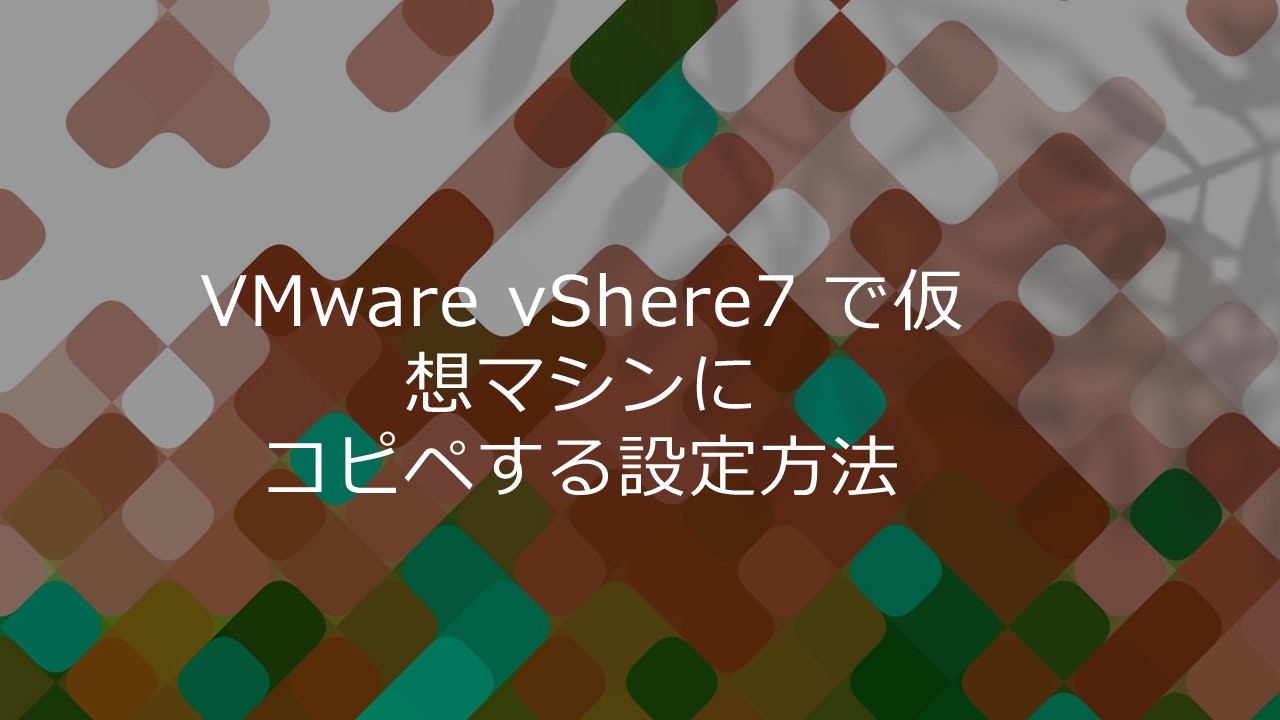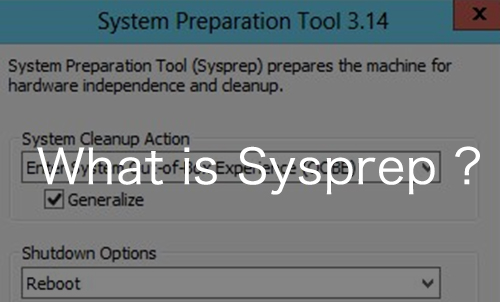Warning: preg_match(): Compilation failed: unrecognized character follows \ at offset 1 in /home/r5652521/public_html/soma-engineering.com/wp-content/themes/affinger/functions.php on line 1548
Warning: preg_match(): Compilation failed: unrecognized character follows \ at offset 1 in /home/r5652521/public_html/soma-engineering.com/wp-content/themes/affinger/functions.php on line 1548
Warning: preg_match(): Compilation failed: unrecognized character follows \ at offset 1 in /home/r5652521/public_html/soma-engineering.com/wp-content/themes/affinger/functions.php on line 1548
こんにちは!そーまんです。
今回は、VMware vSphere 7 で PC から仮想マシンにコピペする為の設定について書きました。
vSphere ESXi 側での設定
1. vSphere ESXi ホストを右クリックし「設定の編集」→ 設定パラメータの箇所にある「設定の編集」をクリックし「パラメータの追加」をクリックする。
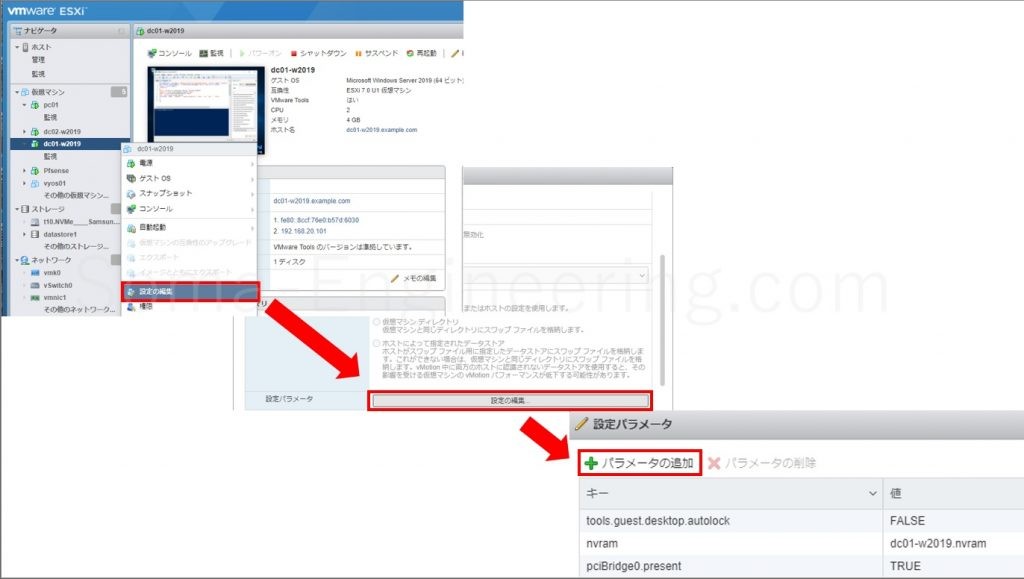
2. 以下のとおり設定情報を入力する。
| キー | 値 |
| isolation.tools.copy.disable | FALSE |
| isolation.tools.paste.disable | FALSE |
| isolation.tools.setGUIOptions.enable | TRUE |
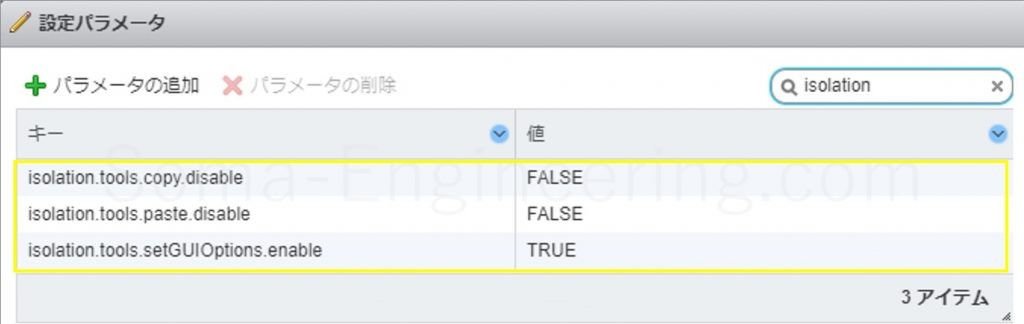
3. コピペしたい対象の仮想マシンの電源をオンにする。
これでコピペできるようにはなりましたが、vSphere Web Client 経由ではコピペできず、VMware Remote Console からでないとコピペできないことがわかりました。
VMware Remote Console のインストール方法についてはこちらをご覧ください。
最後に
いかがでしょうか。
どうやら、vSphere 6.7 以降はこの設定方法が変わったようですね。vSphere Web Client からもコピペできたらいいのになと思いました。
それでは最後までお読みいただき有難うございました!