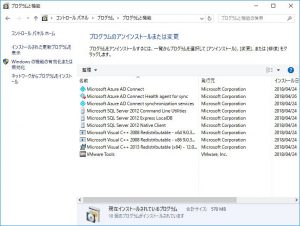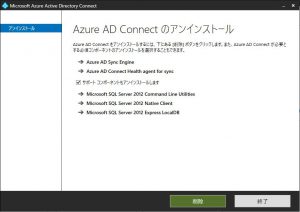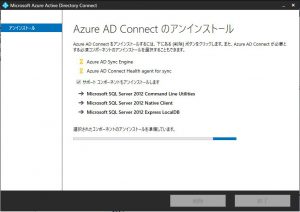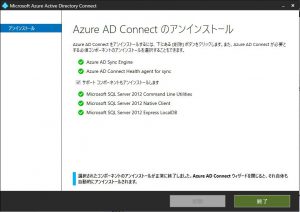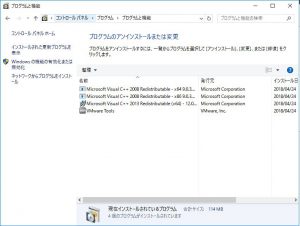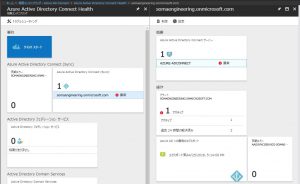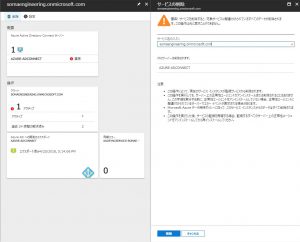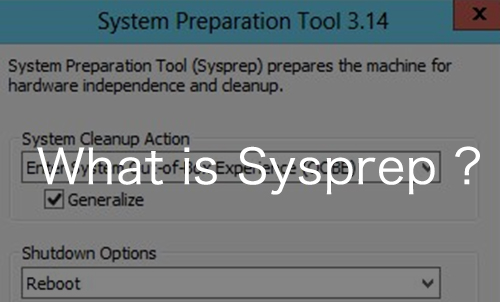Warning: preg_match(): Compilation failed: unrecognized character follows \ at offset 1 in /home/r5652521/public_html/soma-engineering.com/wp-content/themes/affinger/functions.php on line 1548
Warning: preg_match(): Compilation failed: unrecognized character follows \ at offset 1 in /home/r5652521/public_html/soma-engineering.com/wp-content/themes/affinger/functions.php on line 1548
Warning: preg_match(): Compilation failed: unrecognized character follows \ at offset 1 in /home/r5652521/public_html/soma-engineering.com/wp-content/themes/affinger/functions.php on line 1548
こんにちは!
Azure AD connect をアンインストールしてみました。
オンプレミスの AD と Azure AD のディレクトリ同期を解除したい時に、この作業は必要になります。
事前作業
ここでは手順を割愛しておりますが、アンインストールする前に、PowerShell で同期を無効にする必要があります。
You can't manage or remove objects that were synchronized through the Azure Active Directory Sync tool
作業手順
1. コントロールパネルの [プログラムと機能] から、Microsoft Azure AD Connect をアンインストールします。
2. [削除] をクリックします。クリック後、アンインストールが開始されます。
3. 完了しますと、以下の画面が表示されます。[終了] をクリックします。
4. [プログラムと機能] のリストから Azure AD Connect 関連が全て消えました。残っている場合は、F5 キーでリフレッシュすると消えます。
5. 同期がされていない事を Azure AD Connect Health 側で見てみましょう。
ステータスが異常となっているのは、同期がされていない為になります。
6. Azure AD から同期は削除したいので、削除します。
7. 削除されました。
8. 同期のリストに項目がない事を確認します。以上になります。
いかがでしょうか。
アンインストール方法と、アンインストールされるものは Azure AD のみだけではなく関連プログラムも全てアンインストールされる事が分かりました。
では最後までお読みいただきありがとうございました!
おすすめの本はこちら ↓↓↓