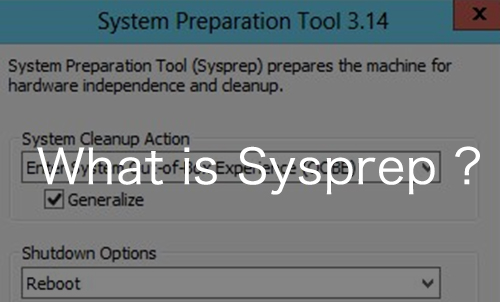Warning: preg_match(): Compilation failed: unrecognized character follows \ at offset 1 in /home/r5652521/public_html/soma-engineering.com/wp-content/themes/affinger/functions.php on line 1548
Warning: preg_match(): Compilation failed: unrecognized character follows \ at offset 1 in /home/r5652521/public_html/soma-engineering.com/wp-content/themes/affinger/functions.php on line 1548
こんにちは!
今回は Azure PowerShell で仮想マシン (AzureVM) をデプロイする上で、知っておく必要があるコマンドレットをまとめてみました。
コマンドレット一覧 (OS)
デプロイする前にどの OS がデプロイできるのか、以下のコマンドレットで調べる事ができると思います。
流れとしましては、ロケーションを指定して、Publisher → Offer → Sku の順番で確認するような流れになります。
今回は、EastUS(アメリカ東部) に、Windows Server 2016 があるか見てみたいと思います。(ある筈ですけど。。。)
Get-AzureRmVmImagePublisher コマンドレット
選択したロケーションにて使用可能な Publisher(発行元、イメージの作成元) を一覧表示します。
Windows Server をデプロイしたい場合はこの中に、MicrosoftWindowsServer があるかどうか、確認します。
Get-Azure
https://docs.microsoft.com/en-us/powershell/module/azurerm.compute/get-azurermvmimagepublisher?view=azurermps-6.1.0 | Microsoft Azure
構文:Get-AzureRmVMImagePublisher -Location "ロケーション名"
|
1 2 3 4 5 6 7 8 9 |
PS C:\> Get-AzureRmVMImagePublisher -Location "EastUS" # 実行結果 PublisherName Location Id ------------- -------- -- ... MicrosoftWindowsServer eastus /Subscriptions/b71a5ad7-becc-4e18-8d30-72e74d3ba266/Providers/... ... |
Get-AzureRmVmImageOffer コマンドレット
選択したロケーションと Publisher から使用可能な Offer (発行元から作成された関連するイメージのグループ)を一覧表示します。
Get-Azure
https://docs.microsoft.com/en-us/powershell/module/azurerm.compute/get-azurermvmimageoffer?view=azurermps-6.1.0 | Microsoft Azure
構文:Get-AzureRmVMImageOffer -Location "ロケーション名" -PublisherName "Publisher名"
|
1 2 3 4 5 6 7 8 9 10 |
PS C:\> Get-AzureRmVmImageOffer -Location "EastUS" -PublisherName "MicrosoftWindowsServer" # 実行結果 Offer PublisherName Location Id ----- ------------- -------- -- Windows-HUB MicrosoftWindowsServer eastus /Subscriptions/b71a5ad7-becc-4e18-8d30-72e74d3ba266/Providers/Microsoft.Compute/Locations/eastus/Publishers/MicrosoftWindowsServer/ArtifactTypes/VMImage/Offers/Windows-HUB WindowsServer MicrosoftWindowsServer eastus /Subscriptions/b71a5ad7-becc-4e18-8d30-72e74d3ba266/Providers/Microsoft.Compute/Locations/eastus/Publishers/MicrosoftWindowsServer/ArtifactTypes/VMImage/Offers/WindowsServer WindowsServerSemiAnnual MicrosoftWindowsServer eastus /Subscriptions/b71a5ad7-becc-4e18-8d30-72e74d3ba266/Providers/Microsoft.Compute/Locations/eastus/Publishers/MicrosoftWindowsServer/ArtifactTypes/VMImage/Offers/WindowsServ... |
Get-AzureRmVmImageSKU コマンドレット
選択したロケーションと Publisher と、Offer から使用可能な Skus(メジャーリリースやインスタンス) を一覧表示します。
つまり Skus とは OS の種類・バージョンを指すようです。
Get-Azure
https://docs.microsoft.com/en-us/powershell/module/azurerm.compute/get-azurermvmimagesku?view=azurermps-6.1.0 | Microsoft Azure
構文:Get-AzureRmVMImageOffer -Location "ロケーション名" -PublisherName "Publisher名 -Offer "Offer名"
|
1 2 3 4 5 6 7 8 9 10 11 12 13 14 15 16 17 18 19 20 |
PS C:\> Get-AzureRmVmImageSku -Location "EastUS" -PublisherName "MicrosoftWindowsServer" -Offer "WindowsServer" # 実行結果 Skus Offer PublisherName Location Id ---- ----- ------------- -------- -- 2008-R2-SP1 WindowsServer MicrosoftWindowsServer eastus /Subscriptions/b71a5ad7-becc-4e18-8d30-72e74d3ba266/Providers/Microsoft.Compute/Locations/eastu... 2008-R2-SP1-smalldisk WindowsServer MicrosoftWindowsServer eastus /Subscriptions/b71a5ad7-becc-4e18-8d30-72e74d3ba266/Providers/Microsoft.Compute/Locations/eastu... 2012-Datacenter WindowsServer MicrosoftWindowsServer eastus /Subscriptions/b71a5ad7-becc-4e18-8d30-72e74d3ba266/Providers/Microsoft.Compute/Locations/eastu... 2012-Datacenter-smalldisk WindowsServer MicrosoftWindowsServer eastus /Subscriptions/b71a5ad7-becc-4e18-8d30-72e74d3ba266/Providers/Microsoft.Compute/Locations/eastu... 2012-R2-Datacenter WindowsServer MicrosoftWindowsServer eastus /Subscriptions/b71a5ad7-becc-4e18-8d30-72e74d3ba266/Providers/Microsoft.Compute/Locations/eastu... 2012-R2-Datacenter-smalldisk WindowsServer MicrosoftWindowsServer eastus /Subscriptions/b71a5ad7-becc-4e18-8d30-72e74d3ba266/Providers/Microsoft.Compute/Locations/eastu... 2016-Datacenter WindowsServer MicrosoftWindowsServer eastus /Subscriptions/b71a5ad7-becc-4e18-8d30-72e74d3ba266/Providers/Microsoft.Compute/Locations/eastu... 2016-Datacenter-Server-Core WindowsServer MicrosoftWindowsServer eastus /Subscriptions/b71a5ad7-becc-4e18-8d30-72e74d3ba266/Providers/Microsoft.Compute/Locations/eastu... 2016-Datacenter-Server-Core-smalldisk WindowsServer MicrosoftWindowsServer eastus /Subscriptions/b71a5ad7-becc-4e18-8d30-72e74d3ba266/Providers/Microsoft.Compute/Locations/eastu... 2016-Datacenter-smalldisk WindowsServer MicrosoftWindowsServer eastus /Subscriptions/b71a5ad7-becc-4e18-8d30-72e74d3ba266/Providers/Microsoft.Compute/Locations/eastu... 2016-Datacenter-with-Containers WindowsServer MicrosoftWindowsServer eastus /Subscriptions/b71a5ad7-becc-4e18-8d30-72e74d3ba266/Providers/Microsoft.Compute/Locations/eastu... 2016-Datacenter-with-RDSH WindowsServer MicrosoftWindowsServer eastus /Subscriptions/b71a5ad7-becc-4e18-8d30-72e74d3ba266/Providers/Microsoft.Compute/Locations/eastu... 2016-Nano-Server WindowsServer MicrosoftWindowsServer eastus /Subscriptions/b71a5ad7-becc-4e18-8d30-72e74d3ba266/Providers/Microsoft.Compute/Locations/eastu... |
いかがでしょうか。
この辺の情報がだんだん理解できてくると、コマンドレットによる仮想マシンのデプロイが柔軟にできてくるのかなと思います。
また、コマンドレットは他にも色々あるかと思うので、この記事は内容を増やすために不定期に更新してゆきたいと思っております。
では最後までお読みいただきありがとうございました!