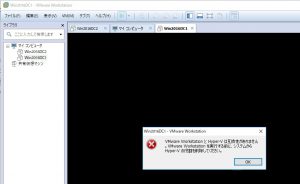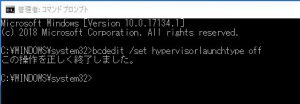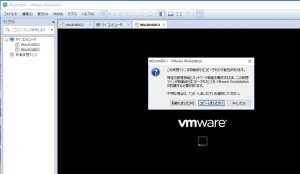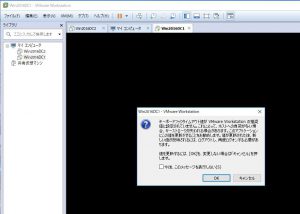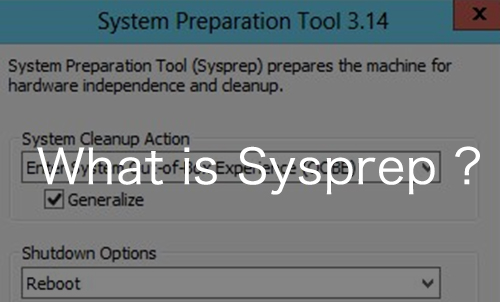Warning: preg_match(): Compilation failed: unrecognized character follows \ at offset 1 in /home/r5652521/public_html/soma-engineering.com/wp-content/themes/affinger/functions.php on line 1548
Warning: preg_match(): Compilation failed: unrecognized character follows \ at offset 1 in /home/r5652521/public_html/soma-engineering.com/wp-content/themes/affinger/functions.php on line 1548
Warning: preg_match(): Compilation failed: unrecognized character follows \ at offset 1 in /home/r5652521/public_html/soma-engineering.com/wp-content/themes/affinger/functions.php on line 1548
Warning: preg_match(): Compilation failed: unrecognized character follows \ at offset 1 in /home/r5652521/public_html/soma-engineering.com/wp-content/themes/affinger/functions.php on line 1548
Warning: preg_match(): Compilation failed: unrecognized character follows \ at offset 1 in /home/r5652521/public_html/soma-engineering.com/wp-content/themes/affinger/functions.php on line 1548
こんにちは!SE ブログの相馬です。
自分のノート PC の Windows 10を 1803 に無事大型アップデートしました。
それ自体は問題なく完了できたので良かったのですが、VMware Workstation から 仮想マシンが起動できなくなってしまい、トラブルシューティングして解決できましたので、備忘録的に残しておきたいと思います。
PC の環境
問題が発生した当時、私の PC は以下の環境でした。
- OS: Windows 10 Pro 64 bit
- VMware Workstation 11.1 を使用している
- Hyper-V を使用している(機能が有効になっている)
エラーの内容
VMware Workstation から 仮想マシンを起動する事ができません。以下のエラーが表示されました。VMware PlayerとHyper-Vは互換性がありません。 VMware Playerを実行する前に、システムからHyper-Vの役割を削除してください。
解決方法
1. プログラムの機能と追加から、Hyper-V を削除し、Windows を再起動します。(Hyper-V は削除しなくても、以下の 2 番のコマンドのみで解決できるかもしれません。)
2. コマンドプロンプトを管理者で起動し、以下のコマンドを実行します。もう一度 Windows 再起動をします。
[code language="shell"]
bcdedit /set hypervisorlaunchtype off
[/code]
ちなみにこのコマンドで実行された設定を元に戻す場合は以下のコマンドになります。
[code language="shell"]
bcdedit /set hypervisorlaunchtype auto
[/code]
3. VMware Workstation から仮想マシンの起動時に以下のようなダイアログが表示されます。基本的に [移動しました] で問題ないかと思います。
4. [OK] をクリックします。以上で、仮想マシンを起動する事ができました。
まとめ
以上になります。いかがでしょうか。
Windows アップデート後に問題が発生する事はたまにあるかと思います。私の場合は、今まで Hyper-V と VMware Workstation が両方動作できていた状態でしたが、このアップデートの後に問題が発生しました。
とはいえ、そもそも仮想化の機能を共存して使っていたという点に問題があったのかもと思いました。現在は VMware Workstation のみ使っています。
では最後までお読みいただきありがとうございました!