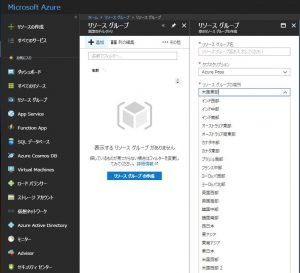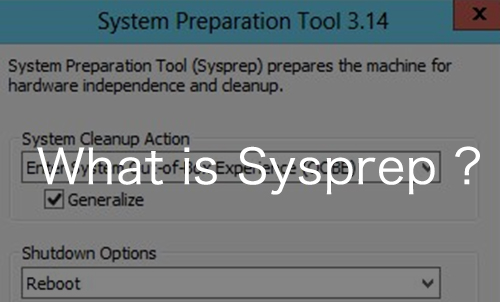Warning: preg_match(): Compilation failed: unrecognized character follows \ at offset 1 in /home/r5652521/public_html/soma-engineering.com/wp-content/themes/affinger/functions.php on line 1548
Warning: preg_match(): Compilation failed: unrecognized character follows \ at offset 1 in /home/r5652521/public_html/soma-engineering.com/wp-content/themes/affinger/functions.php on line 1548
Warning: preg_match(): Compilation failed: unrecognized character follows \ at offset 1 in /home/r5652521/public_html/soma-engineering.com/wp-content/themes/affinger/functions.php on line 1548
Warning: preg_match(): Compilation failed: unrecognized character follows \ at offset 1 in /home/r5652521/public_html/soma-engineering.com/wp-content/themes/affinger/functions.php on line 1548
こんにちは!
今回は、Azure のリージョンとロケーションの意味について調べてみました。
私は 2018年6月現在において、業務で Azure を使った事がなく、ただの初心者なのですが、趣味で使っているとリージョンとかロケーションとか出てきます。
リージョンとかロケーションって同じ?それとも異なる?その辺が全く分からず使っていました。。(汗)
という事で、まずはリージョンの意味から調べてみました。
リージョンの意味
リソースグループを作るときに指定するものですね。
Azure のデータセンターは世界中にあり、重要な拠点でお客様の要求に合わせて配置しているそうです。
これらを Azure のリージョンとして定義しているようで、災害対応を考慮しリージョン間は最低 480km は距離を置いているという事です。
2018年6月時点では、世界中には 以下のように 50 リージョンあり、より高品質なサービスを提供する為に現在も拡張しているそうです。
Azure Regions(クリックすると新しいタブで開きます。)
https://azure.microsoft.com/ja-jp/global-infrastructure/locations/ | Microsoft Azure
以上が、リージョンの意味となるかと思います。
では、ロケーションとは何でしょうか。
ロケーションの意味
リージョンの具体的な場所を指しているようです。
例えば、EastUS は Verginia にあって、Japan East は 埼玉にあり、Japan West は大阪にあるといった意味です。
それ以上について調べてみましたが、特別な情報を見つける事はできませんでしたので、リージョンとロケーションの対応表のリンクだけ貼っておきます。
Azure locations(クリックすると新しいタブで開きます。)
https://azure.microsoft.com/en-us/global-infrastructure/locations/ | Microsoft Azure
Azure PowerShell
仮想マシンが利用可能なリージョンを調べる
以下のサイトにあるコードを使わせて頂きました。一部追加してます。
仮想マシンが利用可能なリージョンと、合計の数を出しました。
View available regions for Azure services using PowerShell(クリックすると新しいタブで開きます。)
http://www.itprotoday.com/microsoft-azure/view-available-regions-azure-services-using-powershell | ITPro Today
|
1 2 3 4 5 6 7 8 9 10 11 12 13 14 15 16 17 18 19 20 21 22 23 24 25 26 27 28 29 30 31 32 |
$resources = Get-AzureRmResourceProvider -ProviderNamespace Microsoft.Compute $resources.ResourceTypes.Where{($_.ResourceTypeName -eq 'virtualMachines')}.Locations # 実行結果 East US East US 2 West US Central US North Central US South Central US North Europe West Europe East Asia Southeast Asia Japan East Japan West Australia East Australia Southeast Brazil South South India Central India West India Canada Central Canada East West US 2 West Central US UK South UK West Korea Central Korea South France Central |
ついでに、仮想マシンが利用可能なリージョンの合計数を出してみます。
|
1 2 3 4 |
$resources = Get-AzureRmResourceProvider -ProviderNamespace Microsoft.Compute $regions = $resources.ResourceTypes.Where{($_.ResourceTypeName -eq 'virtualMachines')}.Locations $regions.Length 27 |
いかがでしょうか。
やっとリージョンとロケーションの違いが理解できました。
では最後までお読みいただきありがとうございました!